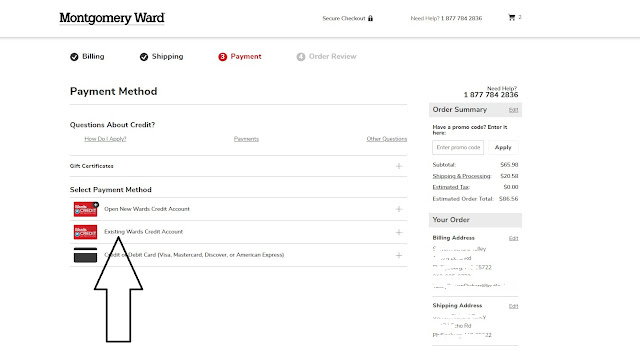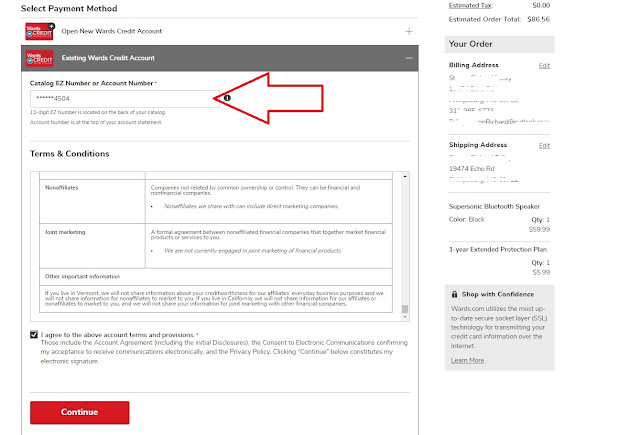In this tutorial I'm going illustrate how shop Montgomery Ward so I named it "Montgomery Ward Method". With this method I'm not going to write mush like I did for the Stone berry method and the Midnight velvet. Along the way incase you don't understand anything search for the two method Stone berry method and the Midnight velvet.
The below information is just an illustration of how shop on Montgomery Ward Method , I may note be responsible for any illegal use of the below information.
Okay, so Montgomery Ward website is an multi shops that sells many items categories like Kitchen Furniture Electronics Health & Wellness Gifts & Toys Jewelry Clothing, Shoes & Accessories, basically its just like Stone berry and Midnight velvet. Where you buy items on credit and pay later. So all what I'm about to share with you now is about how to use client or Fullz to shop from this website so that the owner of the fullz or client pays it later. There are a lot of similar website like this, I will paste those site later in my next method.
With the required tools just check the previous method "Stone berry method "
Method.
Like I explained in the previous method most carding methods comes with guidelines known as method so we are going use another method in here so follow along.
1. First things first connect your 911 or VPN to client State
2. Then go to this website : wards.com
3.Click on My Account and click Create account.
4. Fill in the information from your fullz or client information
5.Continue filling in the account, If client can give you his Catalog EZ Number you can enter it and click on create (If you don't have no worries skip and click create account)
6. If you have the Catalog EZ Number enter it here. the Catalog EZ Number can be found the check book of the client.
8.Click on Shop Now .
9.If you are shopping electronics click on it or whatever you want to shop.
11. I chose those Bluetooth speaker, But you can choose whatever you want.
12.You will be directed here, don't click on Add Cart first wait for while like 5 minutes
13. Click on 1 year Extended Protection Plan, Then click on the Add to Cart button
15.Click on Checkout
17. If you are shipping to a different address click on add new but if the same address just Click on Continue .
18.Click on Existing ward credit account.
19. As you can see fullz owner Catalog EZ Number as been automatically been added, if you don't see yours and you are using client fullz ask him to provide you with the number. Then click on Continue.20. Click On Place order
21.On this page you will see the Thank you page.
22.To get your order number, login into the email used in creating the Montgomery Ward account.
17. If you are shipping to a different address click on add new but if the same address just Click on Continue .
Conclusion
Note getting thank you does not mean item will be ship. item will be shipped if the your client or fullz owner Catalog EZ Number is active and uses mostly. If everything is done carefully item will be shipped between 3 - 5 business working days. Remember the above tutorial is just an illustration on how to order item on credit and pay later, Misuse at your own risk. If you find this method useful kindly subscribe to my YouTube channel by click here . If you don't under anything leave a comment in the comment section below.
Cheers !!!!!!!!!!!!!!!